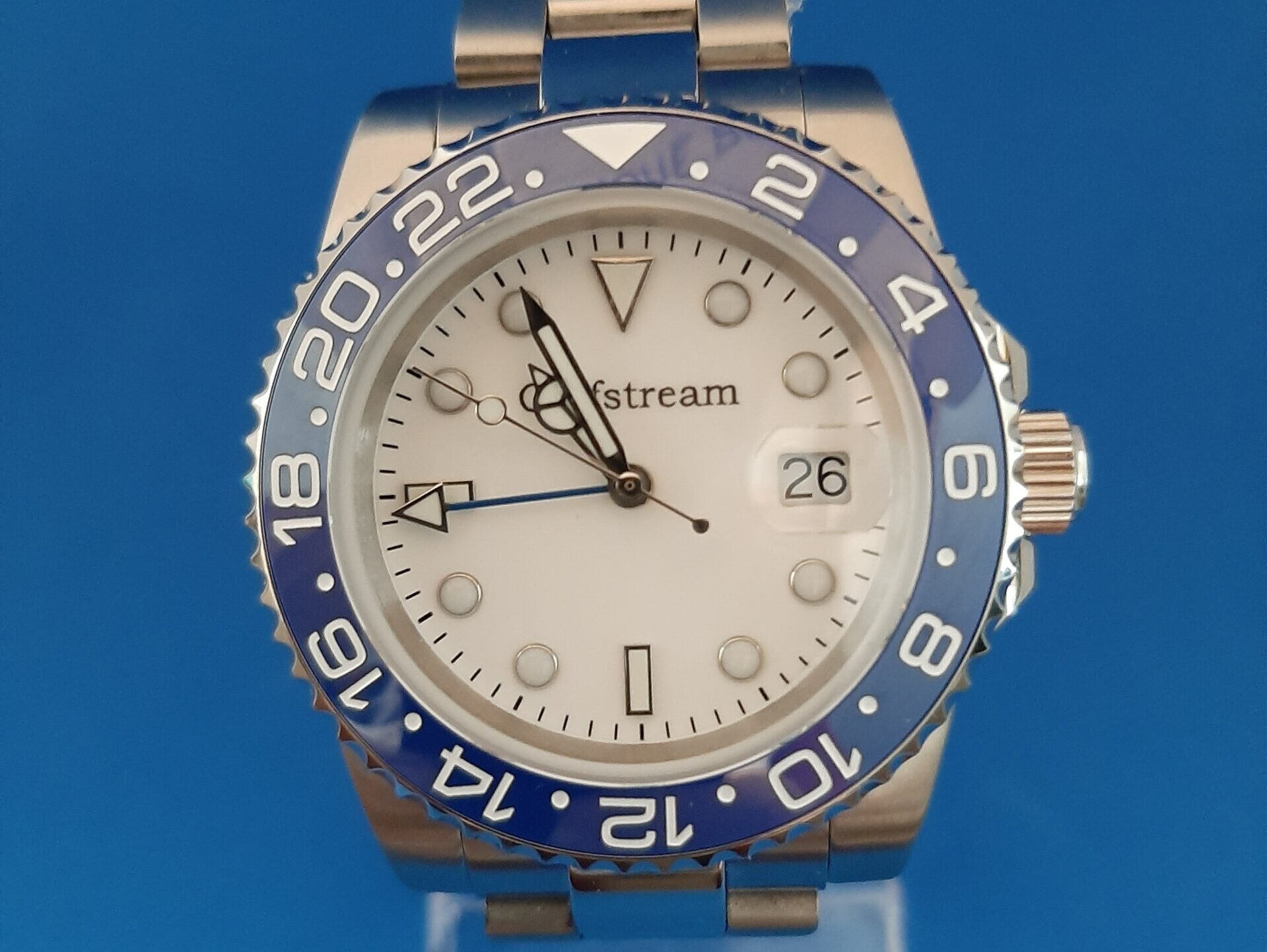Ronda 515.24H Movement
Note: I will set the time on your watch as the last build step. I will also set the GMT hand to GMT/UTC time. Then I will monitor its time for 24 hours before shipping.
Before you can set or change the time on your watch, you have to un-screw the crown.
The crown/stem positions are as follows:
- Position 1 (I) – Position of rest. Crown screwed in snug (not tight).
- Position 2 (II) – Crown in date setting mode and in position for setting the GMT hand. Clockwise turn sets the date. Counter clockwise turn sets the 24 hour GMT hand.
- Position 3 (III) – Time (moves minute and hour hands) setting mode. This position will also hack (stop) the seconds hand.
Important
(1) Do not set the date between 10 pm and midnight. That two hour block of time is when the date wheel is being automatically advanced to the next day.
(2) Set the 24 hour hand last. Set your time first, then set your 24 hour hand.
24 Hour Hand
The 24 hour hand needs a break in period for all the gears to work together and ‘settle in’. New 24 hour hands have a very small amount of ‘play’ within their gears. You may have to set your 24 hour hand a little bit ahead of your desired target value.
Let’s take an example: let’s say you want to set the 24 hour hand where it points to the 40 minute marker (aka the 8 hour marker). With the bezel triangle index aligned straight up to the 12 o’clock position, the 40 minute marker is exactly opposite the 16 hour marker on the bezel.
Check it again in 24 hours. If the 24 hour hand doesn’t point exactly to the same spot (the 40 minute marker), then you’ll have to set it a little bit ahead of that target value. Set it to 40.5 minutes or at most, 41 minutes, and it should ‘settle in’ exactly or close to, the 40 minute marker reference within the next 24 hour cycle. As the movement breaks in, it will settle down and keep excellent 24 hour time.
It’s been my observation that the new 515.24H quartz movements that I use, the 24 hour hand lags by about 1/2 a minute marker as it breaks in. So setting it (initially) a little ahead of your desired value should work out fine for keeping 24 hour time.
After setting the time and the 24 hour hand on your watch, make sure to screw in the crown again!! Do not forget to do this!!
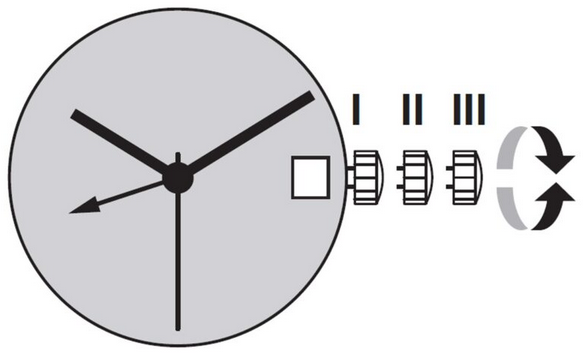
A Second Time Zone?

Normally you will set the bezel index triangle (see photo above) at the 12 o’clock position. Then set the 24 hour hand to the timezone hour you wish to keep track of. Then, all you have to do is look at the 24 hour hand to know the time (the hour) in your desired timezone.
But — you can also obtain the time in a second timezone without setting the 24 hour hand. How can that be? By rotating the bezel so that the bezel hour of your second timezone is aligned with the 24 hour hand. Now look at the top 12 o’clock position and read the hour shown there. That hour is the second timezone ‘offset hour’ and is what you will manually set on your bezel to read the second timezone. Return the bezel index to the 12 o’clock position when you are finished reading the time in your second timezone.
If you can remember another ‘offset hour’ you can set a your bezel to display the time a third timezone. I personally have a need to monitor a total of three time zones. My local timezone and two outside of the US.